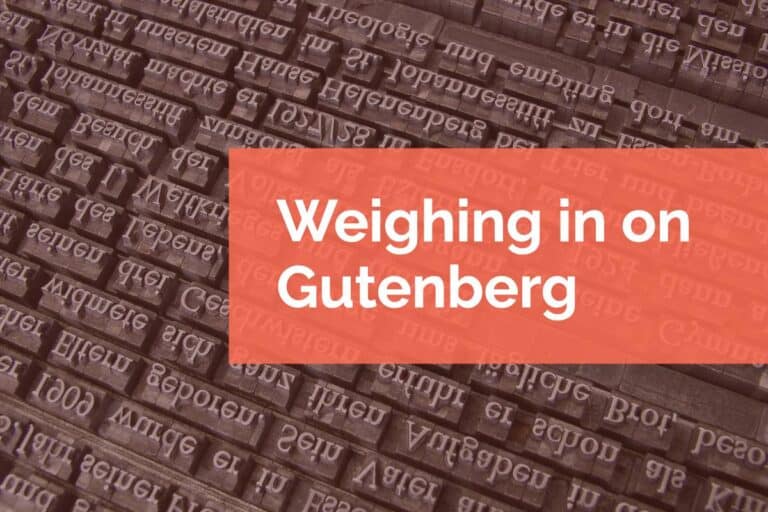At 120,000 Miles, How Does Your WordPress Website Hold Up?
A friend of mine once told me how he often compares having a WordPress website to owning a car. At the time I didn’t think much about it. Reflecting back on it, I think the comparison makes a lot of sense. Let me tell you why.
The Make, Model, and Color of Your Vehicle
Surely we can agree that all cars are not created equal. You don’t take a Lamborghini off road, and you wouldn’t try to take a minivan to the race track. You pick the car that suits your specific needs and lifestyle. In WordPress terms, that means choosing plugins, themes, or custom code that helps you build a solution to address your goals.
Here’s a couple of examples of baseline configurations for specific goals:
Selling Digital Goods
Easy Digital Downloads (EDD) by Pippin Williamson is the quickest way to start selling digital goods online. The drag-and-drop theme builder from The Theme Foundry, Make, along with its companion plugin, Make Plus, allows you to deliver custom page layouts that include EDD products where you want them.
Blogging
Twenty Fifteen is a great theme if you’re just starting out. It’s free, built by professionals, and showcases the core features that WordPress themes have to offer. Joost de Valk and his team of experts know more about Search Engine Optimization (SEO) than most people care to know. He’s bundled it all up in a powerful, yet easy to use, plugin called Yoast SEO. Last, it would be remiss not to mention our own product, AdSanity, a banner management platform. It is designed to be easy to use for anyone familiar with creating posts in WordPress.
Corporate Site
Altitude Pro by StudioPress is a modern child theme for Genesis. With big graphics, fancy parallax effects, and lots of white space, your branding really shines through. Design Palette Pro lets your marketing department fine tune Altitude Pro’s colors, fonts, and style to match your corporate colors. You’ll probably want to give visitors a way to connect with key contacts in your organization, and there’s no better form builder out there than Gravity Forms.
Enterprise Applications
At a larger scale, the DIY mentality and off-the-shelf plugins aren’t going to cut it. Custom integrations for internal systems often have to be built from the ground up, while legal red tape prohibits the use of commonly accepted Google products. At the Enterprise level, code bloat becomes a day-to-day reality and security is of utmost importance. In these cases, we start with a lean starter theme, underscores, and build out only what the project requires.
Taking Your Shiny New Ride For A Spin
After you’ve picked out the perfect car, it’s time to go show it off. Did you pick out a low and slow kind of ride, or are you looking for a race? Either way, you need to find the right kind of road to drive on. Hosting is your web site’s connection to the Internet superhighway. There are far too many hosting companies out there to list them all here, so instead let’s break them down into categories.
Shared Hosting ($)
Shared hosting can be an attractive solution when you’re just starting out. It’s cheap to get going because they prioritize quantity over quality. Simply put, the more web sites the host can stuff on a server, the more profit they make on each server. For fun, I looked up my personal website on MyIPNeighbors, a site dedicated to telling you how many other web sites live on the same IP address as yours, and was astounded. I fully understand that the number might not be 100% accurate, but it’s at least glimpse into what you might be dealing with if your site is running slowly.
Compare those results to the results for this site. Compounding the issues around shared resources, is the limitations on those resources. Oftentimes you have limited access to computational processing, and if you go over your allotment, the host will shut you down without notice. Some examples of hosts that provide these services are Bluehost, Dreamhost, and GoDaddy.
Virtual Private Servers (VPS) ($$)
With a VPS, you typically get more resources than with shared hosting. You have physically separate file systems, so you won’t have to worry about getting hacked because someone else on the server is hacked. In terms of cost, you typically pay more than you would for Shared Hosting, and usually less than you would for a Dedicated Server. A VPS can be a great solution for an established blog with predictable traffic patterns.Some examples of hosts that provide these services are InMotion Hosting, Bluehost, Dreamhost, and GoDaddy.
Dedicated Servers ($$$$)
Dedicated Servers can be owned by you and be sitting in a closet in your office, or rented from a host and stored amongst other servers in a data center. In either case, your entire software stack is completely your own. You get 100% of the resources, and root access to the operating system. The flexibility that this kind of a setup provides is powerful, but can come at a great cost to the owner. First of all, the hardware isn’t cheap, and if you’re renting it, you can expect to pay several hundred dollars per month just to keep it online. Second, you’re not only responsible for building and maintaining your site, you’re responsible for maintenance and security of your entire server. If you aren’t familiar with server management, that means that you’ll likely be hiring someone to do that for you.
Cloud Hosting ($$+)
Cloud hosting is a little like having a VPS, except that you have access to unlimited resources on-demand. Whereas you might run into hardware limitations on a VPS, cloud based hosting allows you to scale your application out to more servers to handle traffic ebbs and flows. You’ll pay for only what you need by the hour. A client of ours once complained that cloud hosting felt a lot like cell phone companies in the 1990s. They weren’t wrong. Examples of this kind of host are Amazon AWS and Microsoft Azure.
Managed Hosting ($$-$$$$+)
Managed hosting is the latest craze in the WordPress space. It aims to capture all of the good things about VPS, Dedicated, and Cloud hosting with the ease of management that you’d expect from Shared hosting. In addition, most managed hosts offer to keep your WordPress install up to date automatically. Managed hosts take care of the high performing infrastructure so you don’t have to think about it. Examples of these types of hosts are WP Engine, Pagely, Pantheon, and Pressable.
Change The Oil Every 3,000 Miles
We all know it’s that changing the oil in your car at regular intervals will keep the engine running at peak performance. It will eliminate the buildup of gunk in the engine, and keep the rest of the parts running smoothly. Your website is very similar, but can sometimes be even more complex. There are many moving parts in a website. Each plugin you use will probably add data to the database. Sometimes this data can become out of date, incorrect, or corrupted. Making sure that data is correct by reviewing the content on your site is something that you should be doing on a monthly basis.
Don’t Forget a Tune Up
Because your plugins are all likely built by different authors, if they’re maintained, the authors will release new versions. They have an idea of what their plugin does, and at one point you felt like you needed the features it provided fit the requirements for your website. What if the plugin author’s ideas change, or your requirements change? As a website owner, you should be reviewing and replacing plugins that no longer help you to achieve your goals. You should also be performing regular maintenance (WordPress core updates, plugins updates, and theme up dates) on a weekly basis.
Insurance for the Inevitable
Even if you take perfect care of your car – you wash it every week, you change the oil, you get the best gas, and you do all the regular maintenance that your dealer suggests – that still only takes care of your car. It doesn’t account for all of the other drivers on the road. It doesn’t magically keep your car safe when someone drinks a little too much and goes for a joyride down the street smashing into cars. It’s for those unexpected times that you need insurance. In terms of websites, “insurance” comes in a few different flavors.
Keep it Locked
Your first line of defense comes in the form of security. Hopefully you’ve done a good job of creating complex passwords to keep your accounts safe, but have you thought about bot traffic at all? Increasingly we see malicious developers taking control of large volumes of servers, IoT devices, and even your cell phones. They then launch large scale attacks aimed at taking down or getting into websites.
With services like the Web Application Firewall by our friends at Sucuri, these attacks gets blocked before they touch your server. And because it’s continually being updated to protect against the latest threats, you’ll always be prepared for the latest attack vectors. In the event that you do get hacked, they also include have services to remove the infected code from your site and get you back business.
Install a Good Alarm
The second form of insurance is mostly used as a last resort. Let’s say your server goes down or your website has been defaced and you can’t log in. Having a recent backup that you can quickly recover from is imperative. How often you perform a backup depends on how often you make changes to your website. If you write a new blog post every day, you should have a daily backup so that you don’t lose any of your work. If your users can’t comment on your content, submit forms, or make purchases on your site and you only update it once per week, that’s how often you should be backing up.
Lastly, a backup is only as good as how easy it is to restore. If it takes a technical person to restore your backup file you have to consider their availability. If they’re not available at the drop of a hat to restore the backup, that means that you have to be willing to wait until they’re available to get your site back up. Alternatively, if you can restore an automated backup with the click of a button, then you should be able to get your website back up and running as soon as you notice that it’s down.
Most Cars Don’t Last a Lifetime
Unfortunately, all good things (and bad things in some cases) come to an end. I used to have a ‘66 Ford Mustang that I loved. It was fast, it looked amazing, and most importantly it got me where I needed to go. Until it didn’t. There comes a day in every car owner’s life when they realize that their car just isn’t cutting it anymore. Whether it’s a flat tire, a cracked engine block, or maybe it’s just costing you more to maintain than it would to buy a new car, there comes a point where your car needs to be replaced. The same is true for websites.
Technology improvements are coming faster and with more frequency than ever before, and your website might be showing its age. An average lifespan of a website can vary on its function and its industry. However, generally two years is a fairly average lifespan for a website. The worst thing you can do for your business is to let your website run itself into the ground. Most users are getting their first impression of your business. Possibly on a device that wasn’t available when your website was created. If you haven’t refreshed the look of your website in the past couple of years, it might be worth looking at how you can best present yourself online.
If you need any help with your web development efforts, we’re here to talk.
Please note: Links to external companies may be affiliate links. If you use our links, we may earn a small commission.