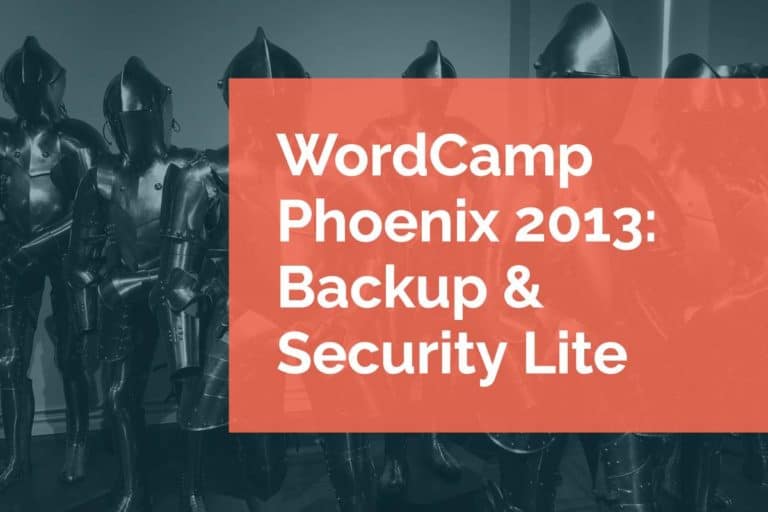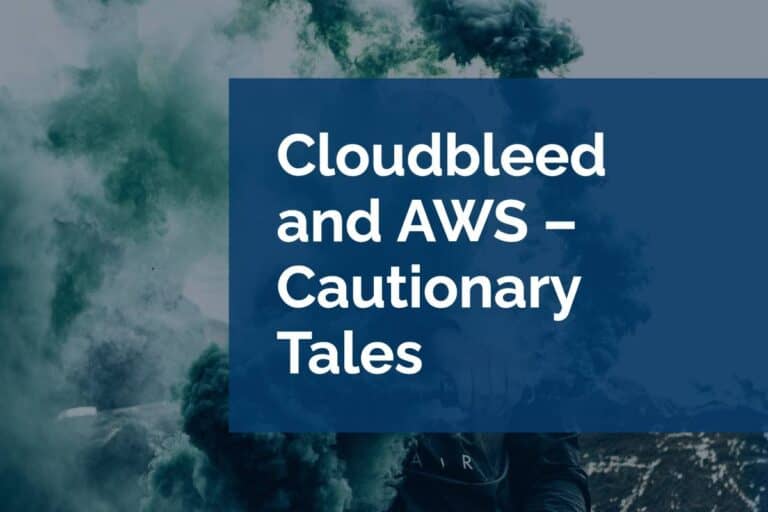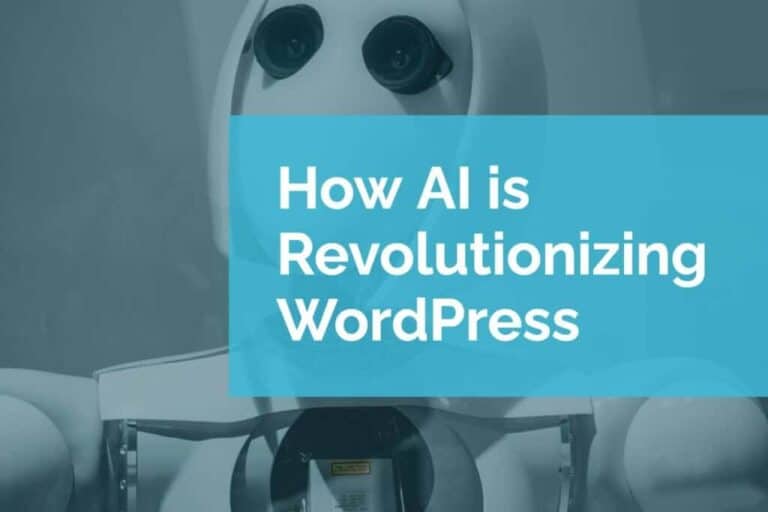The Dangers of Outdated WordPress Plugins & How to Find Them
If you’re running a WordPress site, keeping your plugins updated should be a top priority. A staggering 97% of detected WordPress security vulnerabilities come from plugins. Outdated and abandoned plugins are one of the most common entry points for hackers, making regular updates essential to protecting your site and data.
In this post, we’ll explore the risks of outdated plugins and how you can easily identify them.
Why Are Outdated Plugins a Security Risk?
WordPress plugins extend your site’s functionality, but if they aren’t regularly maintained, they become a liability. Here’s why:
How to Find Outdated Plugins on Your WordPress Site
It’s easy to check if your plugins are up to date. Follow these steps:
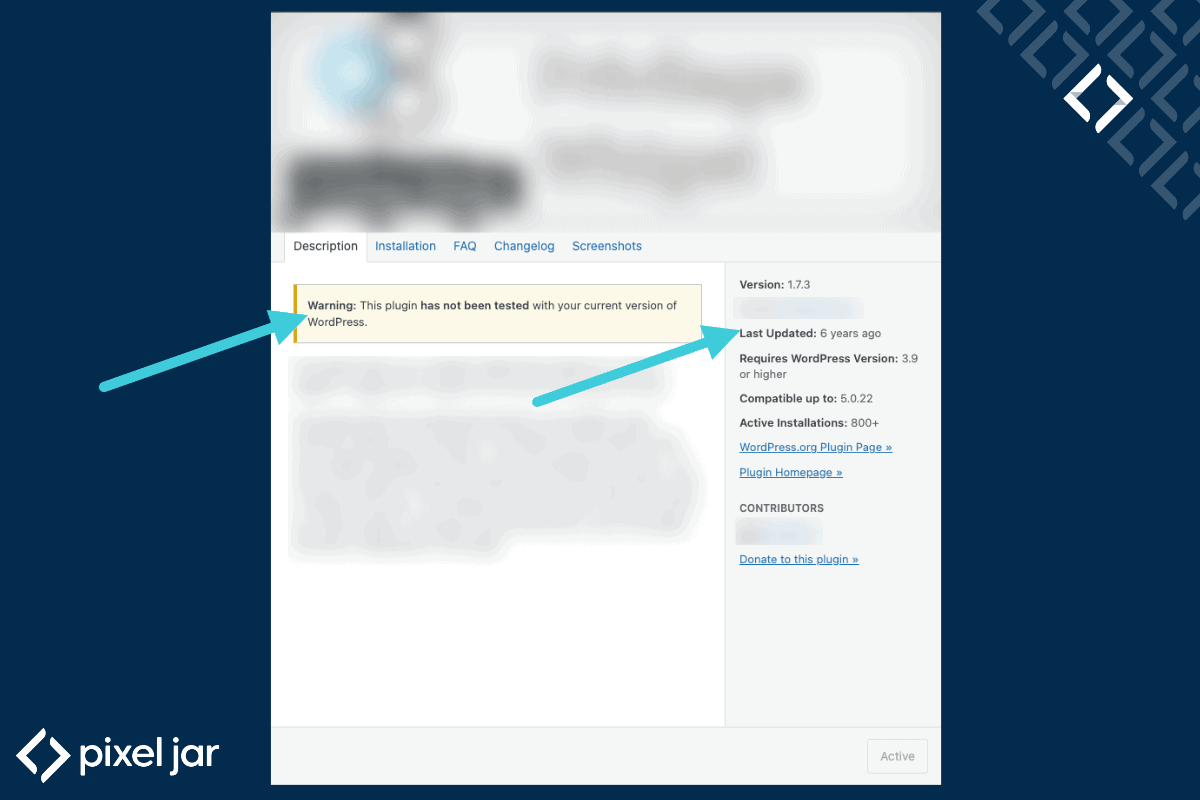
What About Premium Plugins?
These steps apply to plugins in the official WordPress repository. If you use premium (paid) plugins, updates might not be as clearly marked. Always check the developer’s website for release notes and support activity to ensure the plugin is maintained.
Keep Your WordPress Site Running Smoothly
Your website’s security is only as strong as its weakest link, and outdated plugins are a major vulnerability. Make plugin updates a routine task to keep your WordPress site secure, stable, and running smoothly.
If you don’t have time to manage updates yourself, PJ Update can help. It’s an easy way to automate WordPress maintenance, keep your plugins updated, and ensure your site stays protected—without the hassle.