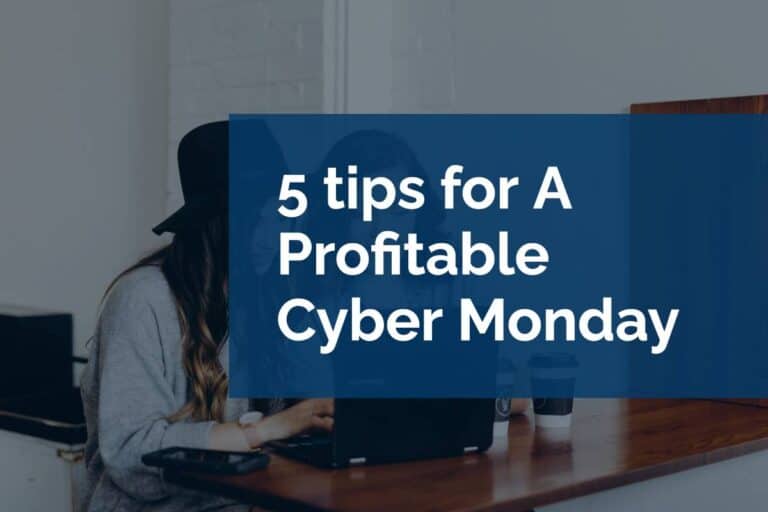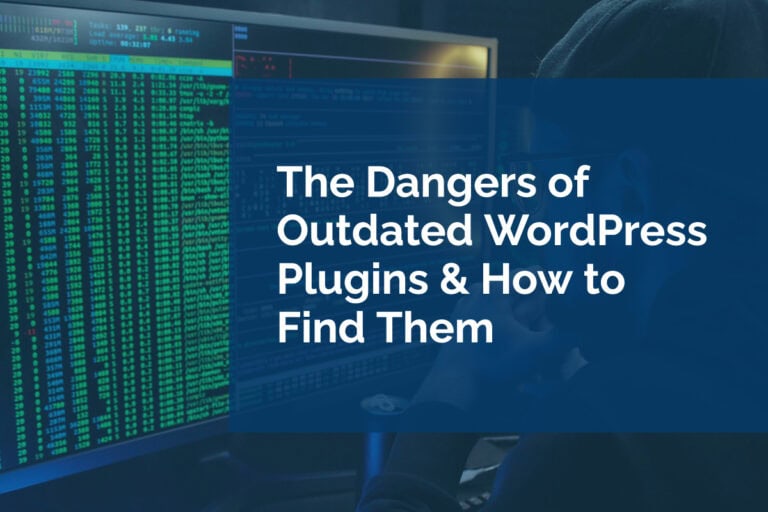Why Your CTA Isn’t Getting Clicks (And How to Fix It)
Your website can have stunning design, awesome content, and steady traffic—but if your call-to-action (CTA) isn’t pulling its weight, you’re leaving conversions on the table.
CTAs aren’t just buttons. They’re the bridge between interest and action. If users don’t cross that bridge, your marketing momentum stops cold.
Let’s explore five of the most common CTA mistakes we see on websites—and more importantly, how to fix them so your site starts converting the way it should.
1. Your CTA is Too Vague
The classic offenders:
These phrases don’t tell the user what they’re getting or why they should care. Vague CTAs feel like filler copy. They blend into the page and get ignored.
The Fix:
Use specific, benefit-driven language that makes the next step irresistible. Try:
The more your CTA aligns with the user’s intent, the more likely they are to act.
2. It’s Hard to See or Hidden Too Far Down
If your CTA looks like regular text, competes with other design elements, or only appears at the bottom of a long page, don’t be surprised when people miss it.
Design plays a huge role in visibility and interaction. Even a great CTA won’t convert if no one sees it or can tell it’s clickable.
The Fix:
3. You’re Offering Too Many Options
“Should I subscribe to the newsletter? Book a call? Download the guide? Follow on social?”
Too many choices create friction. Instead of acting, users pause—or leave.
The Fix:
Focus on one primary CTA per screen or section. If you need secondary options, style them differently or tuck them in less prominent areas (e.g., footer or sidebar). The goal is to guide—not overwhelm.
4. It’s Not Aligned With Page Content
Imagine reading a blog post about improving site speed—and being hit with a CTA to book a design consultation. It’s a disconnect.
When your CTA doesn’t match what the user came for, it feels like an interruption, not a solution.
The Fix:
Match CTAs to the user journey.
Relevance is what makes a CTA feel timely and helpful—not pushy.
5. There’s No Reason to Act Now
Even the most compelling CTA can fall flat without urgency. Users are busy. They’ll say, “I’ll come back later”—but often never do.
The Fix:
Add ethical urgency or scarcity:
This nudges users to act while their interest is fresh. Just be sure it’s true—false urgency can backfire and damage trust.
CTA as the Conversion Gatekeeper
Think of your CTA as the moment where interest becomes action. When it’s dialed in—clear, visible, relevant, and urgent—it feels like a natural next step for the visitor.
When it’s vague, buried, or overwhelming? You lose the moment.
Want help tightening up your site’s CTAs?
👉 Schedule a free strategy session with Pixel Jar and let’s optimize your site for more action and better results.