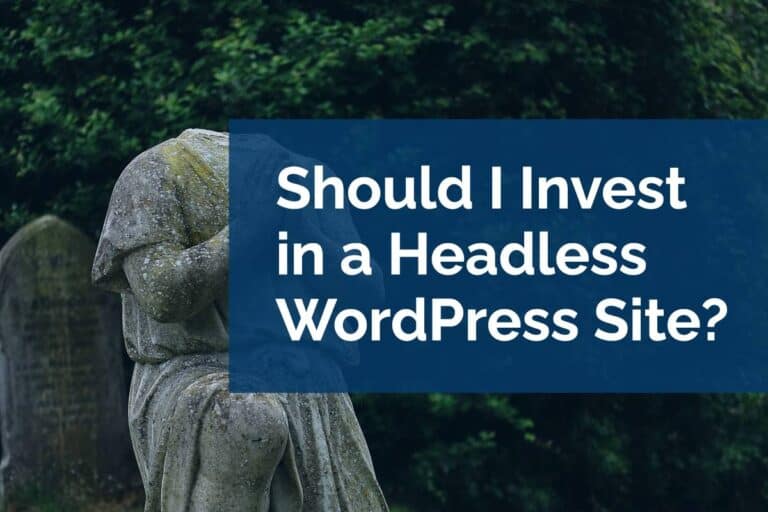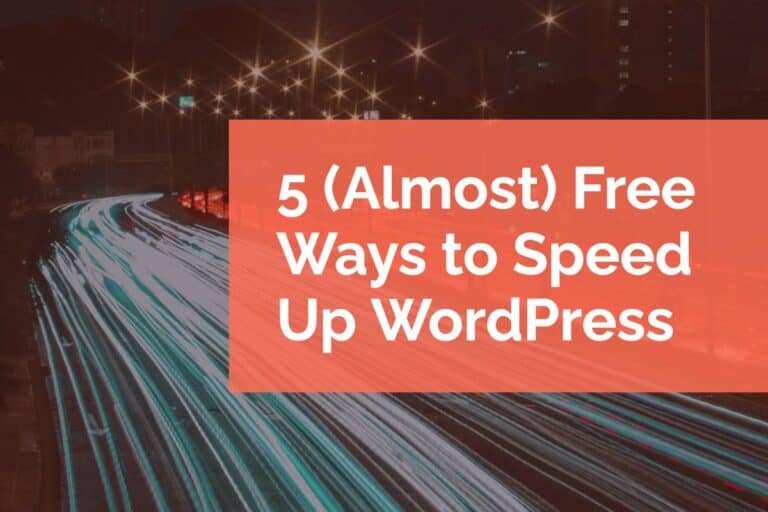What’s New In WordPress 6.3
Part of WordPress’ power comes from its constant updates and refinements.
Not content to be the world’s most popular content management system (CMS), its dedicated community of developers are continuously evolving the platform to meet the needs of its users.
6.3 is the latest named WordPress release. Like all major WordPress releases, this update brings users a range of exciting new features, improvements, and enhancements that make it even more user-friendly, efficient, and powerful.
Fun WordPress Fact: Did you know that each release of WordPress is named? Do you know the reason behind the names? The developers of WordPress are jazz fans and have named all major releases after famous jazz musicians. WordPress 6.3 was named after vibraphonist Lionel Hampton.
Some of the changes might not be felt by all users. Still, many will apply even if you’re not a major developer and are simply running a site powered by WordPress. So, it’s worth familiarizing yourself with what changes come in major updates like this one.
Let’s dive into what’s new in WordPress 6.3 and how these updates can benefit both casual bloggers and professional web developers.
Do Everything in Site Editor
One of the most anticipated features in WordPress 6.3 is the expanded support for full-site editing. This empowers users to customize every aspect of their website, including headers, footers, and templates, without ever leaving the site editor. The Site Editor allows for unparalleled flexibility in crafting your site’s design or theme without the need for custom coding.
Theme Customization
WordPress 6.3 brings fresh advancements to its theme customizer. You now get live previews to help you see changes in real time before saving or pushing them to live. They’ve also introduced Pattern Directory, a curated collection of professionally designed reusable block patterns that make it easier than ever to create visually appealing and engaging content. 6.3 also gives you access to advanced typography options, allowing you to incorporate custom fonts and adjust line heights, letter spacing, and more.
Improved Site Editor Navigation
WordPress 6.3 brings a significant overhaul to the navigation of the site editor. On the left, users can now quickly see Navigation, Styles, Pages, Templates, and Patterns. Editing on WordPress has never been easier.
Footnotes and Details
WordPress 6.3 introduces two new blocks you can use inside the block editor – Footnotes and Details. Footnotes allow you to easily add references and resources at the bottom of your articles. Details give flexibility over how you display content on your site. You can include extra details that users have to click to expand to see. This has a ton of potential uses, from FAQs to questions and more.
A Better Mobile Experience
Mobile search and usage continue to go up year on year. So, WordPress 6.3 prioritizes the mobile experience. Adaptive images adjust image sizes on the fly to ensure everyone sees the appropriate sized image for their device without sacrificing quality. 6.3 also brings extra refinement to menu layouts for improved mobile accessibility and touch navigation.
Enhanced Performance and Speed
WordPress is always trying to improve performance, and 6.3 is no exception. This update includes several performance improvements aimed at making your website faster and more responsive. The 6.3 update focuses on optimizing the loading times of the admin panel and front-end of your site, ensuring improved speeds for visitors and administrators.
Enhanced Security Features
These days, security is always a top priority. Every WordPress update takes steps to enhance its security measures. So, at default, you should never skip or miss a major WordPress update if you can help it. 6.3 introduces stricter security headers by default, making your site less vulnerable to certain types of attacks. Additionally, they’ve improved the Password Reset feature to make it more secure, and added an auto-update option for themes and plugins.
Plugin and Theme Rollback
Ideally, you should regularly update your WordPress whenever a new update is released. But, if you rely on 3rd party plugins that aren’t regularly maintained, you could run into an issue where your site breaks with the latest update. WordPress 6.3, introduces an auto rollback feature that helps you revert your update in cases of broken sites.
Improved Accessibility
WordPress has long been a champion of web accessibility. And version 6.3 is no exception. Over 50 accessibility enhancements have been made to ensure that websites built on this platform are accessible to all users, regardless of their abilities or disabilities. This includes improvements in keyboard navigation and screen reader support.
Easier Plugin Management
Managing plugins is now more user-friendly in WordPress 6.3. Easily search for and install plugins directly from the block editor, streamlining the process for adding extra functionality to your website.
For the Developers
The WordPress 6.3 update includes new REST API endpoints (that provide a 20% boost in API performance), better handling of themes and templates, and updates to the developer documentation. Also, it’s worth noting that support for PHP 5 has been ended in favor of PHP 7.0. These improvements provide developers with more tools and resources to create innovative solutions.
In Conclusion
Like all major WordPress updates, 6.3 is a big improvement, bringing a host of new features and tweaks to the world’s favorite content management system.
Whether you’re a casual blogger or a seasoned web developer, these changes offer greater flexibility, efficiency, and security.
Don’t wait to explore these new features and take your WordPress website to the next level.
If you’re worried about breaking your site because of plugins or dependencies or are too busy to manage your WordPress website on your own, reach out to us for a free consultation. We’ve been working with and building custom solutions for WordPress since its earliest days and have solid knowledge of the intricacies of the platform.