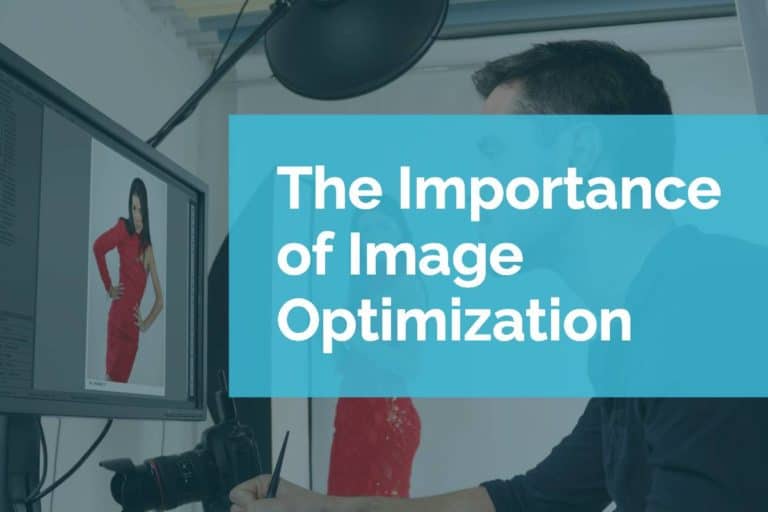WordPress 6.1 Details and Highlights
The future of WordPress is upon us with the release of WordPress 6.1. One part of the second phase of improvements to the Block Editor system formerly known as Gutenberg. This latest release focuses on enhancements to Full Site Editing (FSE) as well as other block-based patterns on the platform.
Disrupting the web development world back in 2003 in some of the best ways possible, it’s impressive to see how far WordPress has come on a global scale almost twenty years later.
For those that might be new to WordPress here in 2022, you’re right on time to get the best of what the interface has to offer. And as website developers, allow us to say welcome!
Welcome to WordPress 6.1
As the last considerable update for 2022, WordPress 6.1 delivers a hearty amount of new features. We will analyze the highlights of the new release in the next section to help you better understand what’s included by way of features.
What we can tell you with certainty is that with over 350 enhancements and another 350+ bug fixes, WordPress 6.1 stands to impress even the best. Many of the glitches were in the Block Editor system and with their repair comes the ease of content creation for the estimated 40% of WordPress users worldwide.
There are a remarkable amount of changes to performance and accessibility accompanying this new release. The reality is that this version has been rolled out over time and in pieces.
The first bit in September, followed by the second in October, and now the final release in early November. This was done to allow core contributors to focus on the updated features and to flag any more noteworthy bugs and faults.
This long term roadmap is the norm for WordPress, especially when it comes to the continued modification of Gutenberg (the Block Editor system) which has four phases:
- Easier editing
- Customization
- Collaboration
- Multi-lingual
But as promised, let’s dive deeper into the highlights of the latest WordPress release.
Highlights of the new release
There’s a focus on page layout in the new release. A lot of the current focus is on the block editor and providing excellent tools for theme design. Lots of the new features are aimed at providing granular control of patterns, themes, and blocks for the exact look you need.
Appearance tools that were once available strictly for block themes are now open to all themes. The Appearance menu is located on the dashboard and controls many of the public displays of the website. The plugins and widgets available to you depend on the theme or customization in place. But the majority of WordPress users will see five options available under the Appearance section of the dashboard: themes, customize, widgets, menus, and editor.
Refined template options and experiences with creating new templates from related content vs a blank page. Templates are available for office documents such as letterheads or policies, digital templates such as advertisements or email banners, and basic printing. With over 10,000 templates available, designing a webpage, and by default, an entire webpage is simpler than ever with this new update.
Starter patterns can be added to any type of post. A starter pattern (or theme) is usually blank and can be designed without using a layout. These typically are attached to the more popular or commonly selected themes and need little to no styling.
Additional highlights of WordPress 6.1
But page layout wasn’t the only area to get attention with the update. Enhancement and bug fixes touched a lot of areas throughout the core.
Performance updates to more than 25 resolved ticket complaints. Tickets get submitted by users on occasion to the WordPress Help Center. Once received they are internally reviewed. This new release has remedied an abundance of these types of tickets.
Editor screen design improvements and added options that improve accessibility. The Editor screen is found on the top right of the screen when editing a post and houses a set of modules. The three modules of importance are the Title, Editor, and Publish options. The modules now reflect the status of the post: New, draft (in progress), or scheduled.
New existing block updates for comments, lists, quotes, etc. When the Block Editing system was introduced in version 5.0 it streamlined the content creation process. The latest version, WordPress 6.1, makes these blocks easier to customize during the creation process.
The highlighted points above only skim the surface of the feature enhancements in this new update. But they are the key takeaways.
How will WordPress 6.1 affect your website?
A common concern about new WordPress releases is how the changes will impact an existing website. Rightfully so as many devote countless hours to the development of their websites.
A good rule of thumb is to start at the beginning by making sure the website is first ready for the update. How do you do that?
Make a backup of the website ahead of the update. This extra step can save tons of stress should anything unexpectedly go wrong. With a backup in the wings, it will be much easier to restore the website to its former glory. This is easily done using existing WordPress plugins, or manually via the web hosting service in place.
Additionally, creating a Staging Site, a clone of the live website, can allow you to test out updates or safely use new plugins before going live. Your host service provider will likely have a built-in staging feature available for use.
Though specific plugins and widgets may not be ready to sync with the features currently available, it shouldn’t serve as a deterrent to installing the update. If time is what you need, there is an option to manually downgrade or roll back the previous version of WordPress until you are ready to proceed with the new release.
Looking ahead, however, the release of WordPress 6.1 will refine the experiences introduced in previous versions and makes for a more satisfying overall user experience.
How often does WordPress Update?
The singular constant in life is change — the same fundamental idea applies to WordPress. Those that use the platform regularly understand this truth. Most users expect these updates as they bring with them plenty of exciting elements.
Modifications to the interface include security patches, bug fixes, glitches, and improved features for editing. If you are new to WordPress, expect updates of this size at least twice per year.
Although there are a handful of other updates between those, these are not as profound as the changes in the two major annual updates. Is every update that gets released important to daily WordPress users? The short answer is, without a doubt.
These updates are designed with the user in mind. That is to say that they are there to help you design and create engaging web content that your business requires. Why wouldn’t you want to put your best foot forward when it comes to your business?
Notifications for new WordPress releases or updates to the interface are sent out via email to subscribers/users. This includes promo messages about upcoming changes and releases to the platform.
Further, you can choose to allow for automatic updates for these new releases in the settings. Alternatively, you can manually accept new releases as they are dispersed. The choice is yours.
If you have more questions about how WordPress 6.1 or any future releases will affect your website, let’s work together to get you up to date.