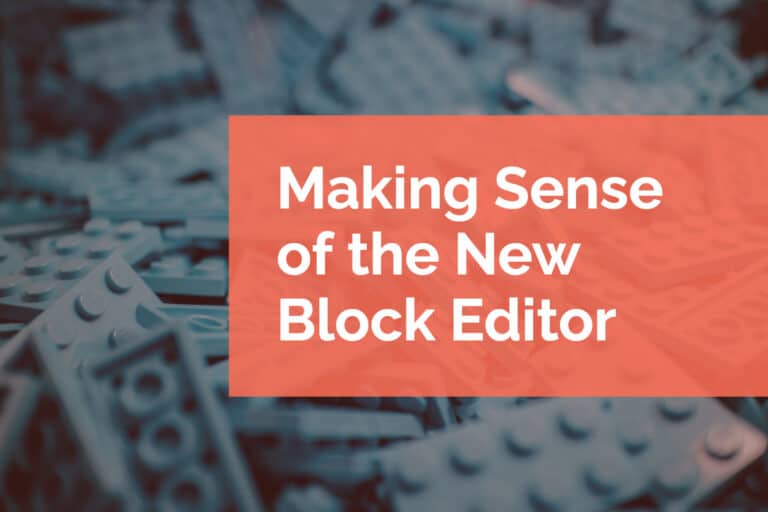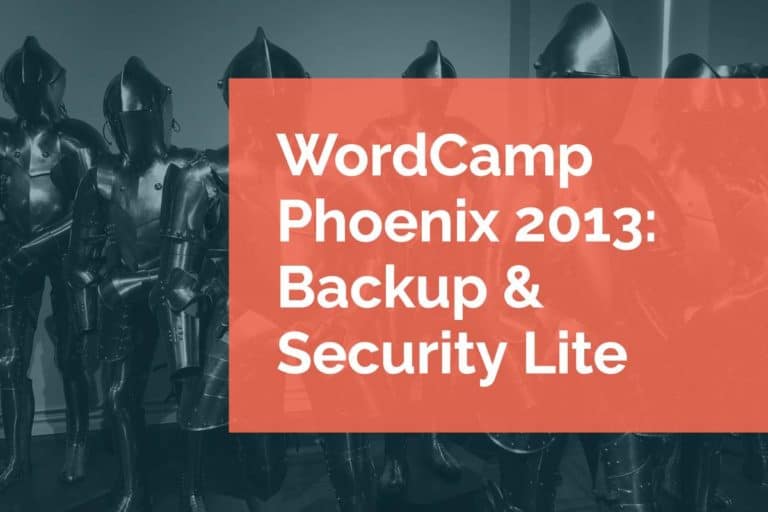Best Practices for Protecting Your WordPress Site
If the events surrounding industry giants such as Facebook and Equifax have taught us anything, it’s that protecting your website is no joke. Not only do you expose your customers to all sorts of risks, but your own organization can face tough issues.
From cleaning your site of infections to restoring brand integrity to your visitors, recovering your web property after a security breach is difficult, time-consuming, and embarrassing.
Thankfully, covering your bases on multiple fronts can help mitigate security risks by a significant margin. The following tips will help strengthen your site’s security so you don’t fall prey to hackers, malware, or other intrusions.
Protecting Your WordPress Site with HTTPS
Secure Sockets Layer (SSL) is an encryption mechanism which protects data that is exchanged through your web server. The data is encrypted in a manner that ensures no one can decrypt it through the server while at the same time, it’s processed between the parties that are authorized to use that information, such as banks verifying credit card payments.
Transport Layer Security (TLS) is the successor to SSL technology with better encryption. But due to SSL’s widely held usage in the past, the term “SSL certificate” is still used whenever it comes to installing this security component on a website.
SSL/TLS certificates can be purchased by any credible hosting provider and installed on a website easily. They instantly contribute to encrypting your customers’ data and make sure that your site doesn’t seem like an easy mark. Even better, free SSL certificates are provided by Let’s Encrypt, providing your digital property with a layer of security at no additional cost.
This is also what turns a site from HTTP (Hypertext Transfer Protocol) to the revered and reliable HTTPS (Hypertext Transfer Protocol Secure). It lets your online users trust you with their information, while also positively impacting your search engine rankings.
Install a Security or Firewall Program
Nearly all of us have antivirus and anti-malware software installed on our respective devices. Similarly, it’s imperative for website owners to have proper protection in place against threats on their web properties as well.
This becomes all the more easy if you have a WordPress site, which lets you install immensely powerful security programs in the form of plugins.
Firewall and malware scanning offerings such as Wordfence and Sucuri are considered staples for WordPress websites and their operations. These solutions protect your site from unwarranted attacks and also ensure that your website stays in top health by performing regular malware scans. Be aware, some hosts will want a higher level of protection than the plugin version of these services.
Complete Regular Malware and Security Checkups
It is imperative that your WordPress site receive regular malware and infection checks. These checks ensure that your website is running without digital parasites that could cause malfunctions or compromise your data.
Regular malware and security checks help you ensure that:
- The website is clean of SQL injections, malware, or other malicious code.
- Your website doesn’t suffer from speed concerns due to unauthorized code.
- You’re running without malicious infections that put your or your customers’ data at risk.
- The site is not infecting other computers unknowingly.
- You cure any infections that are found before more harm is done.
Regular malware and security scans let you maintain a tight operation, which goes a long way in maintaining security.
Use a Reliable Hosting Provider
As operating your own web server comes with a fair amount of maintenance and expertise, most website owners and publishers choose to utilize third-party hosts. Doing so is quite effective in terms of costs, functionality, and service. That said, it is essential that your hosting provider is reliable and credible while also providing a promise of security.
No matter how many security mechanisms you put in place, your website would still be fairly vulnerable to malicious parties if your hosting provider isn’t putting in their fair share of work at the infrastructure or server level.
Issues such as server downtime, pitfalls in server protection, or slow server upgrades can weaken your site’s security. This is why it’s essential for your hosting provider to have top-of-the-line security in place.
To make sure you’re hosting your site with a provider that takes security seriously, keep the following points in mind.
- Check the host’s company and service information to ensure that it’s not a “fly-by-night” operation.
- Determine whether reports on security breaches have been sent to customers in the past.
- Read customer reviews to get a feel for the service.
- Speak to their customer service representatives and inquire as to what security provisions the organization has in place.
- Ask if the provider is using their own datacenter or that of a third party. In both cases, you’d be wise to inquire as to the security measures in place at the data center level.
Don’t Use Simple Passwords
While this may seem like a no brainer, it’s crucial to stress the importance of a password that is difficult for others to guess. Since your password is the key to everything that your website has in store, it’s essential that it be up to par and as secure as possible.
-
- Use special characters, numbers, and upper and lowercase letters as much as possible. This simple tip can save you from a world of trouble and strengthen your site’s defenses.
-
- Never, ever, for any reason use a common password like “password,” “123456” or the name of a pet or child.
- Using phrases is often preferable to using single words.
Also, ensure that you never have the same password for multiple accounts. For instance, don’t utilize the same password for both your company email and for your website admin access. If hackers or any malicious entity ever gain access to that company email password, it likely wouldn’t take much for them to try the same password on your website as well.
Keeping your passwords different across all channels is a basic yet very effective tip in adding that layer of security to all your web properties.
Use Two-Factor Authentication
Two-factor authentication (2FA) has become a way to secure financial and sensitive accounts all over the world and you can now use this effective method to secure your website as well.
For WordPress users, tools such as the 2FA Google Authenticator by miniOrange can come in quite handy for implementing this best-practice procedure. The free version of the plugin lets you connect with miniOrange’s own service as well as Google Authenticator. In this way, you can have each of your login attempts separately verified by you on your chosen device.
As such, even if someone gets hold of your password, they can’t log in until they have access to your phone as well. This drastically decreases the chances of anyone hacking into your website.
Change Your Username from Admin to Protect Your Site
The main administrator account for WordPress used to default to “admin”, but if your site was created within the past five years or so, this hasn’t been an issue. However, if you have a legacy site, the username “admin” can actually expose you to significant risks because you’re already completing one half of the equation for hackers who now just have to guess or “crack” your password via their malicious programs.
Make sure that you keep your username just as cryptic as your password. While you shouldn’t use “admin,” you should also stay away from exact matches like “developer,” “editor,” for your username.
This strengthens your WordPress security even further and goes a long way to helping make sure that you keep your account secured.
Use Plugins by Authoritative Sources Only
Whenever installing plugins or any third party code on a content management system such as WordPress, you need to ensure that the source is a reliable provider with previous programs or customer reviews to their name. We often tell people that WordPress is extremely secure; vulnerabilities most often occur from third-party code that leaves the door open to nefarious parties.
Installing plugins by well known developers is a good way to decrease your chances of being duped by hackers.
Alternatively, if you’re looking for custom plugins, then make sure that you don’t turn to an inexperienced developer. While everyone has to start somewhere, you don’t need them learning on your organization’s website. Inexperience can result in simple mistakes or inadvertently leaving security flaws in plugins they develop for you. This could open the door wide for those malicious parties to use your site to their advantage.
Most importantly, keep your plugins up to date.
Contact an Expert for Personalized Advice on Site Security
It’s a well-established fact that a solution which works for one website doesn’t mean that it will work for another. Regardless of the steps you take to safeguard your site, there could be one flaw that becomes your Achilles’ heel.
Don’t take chances with your data and security. Consult an expert in website security who can go through your site with the right analytical skills and ensure that your site is free of vulnerabilities.
Whether you want a personalized assessment or just want to discuss your website security, our team can help. Contact us today so we can talk about hardening your defenses.
Please note: Links to external companies may be affiliate links. If you use our links, we may earn a small commission.