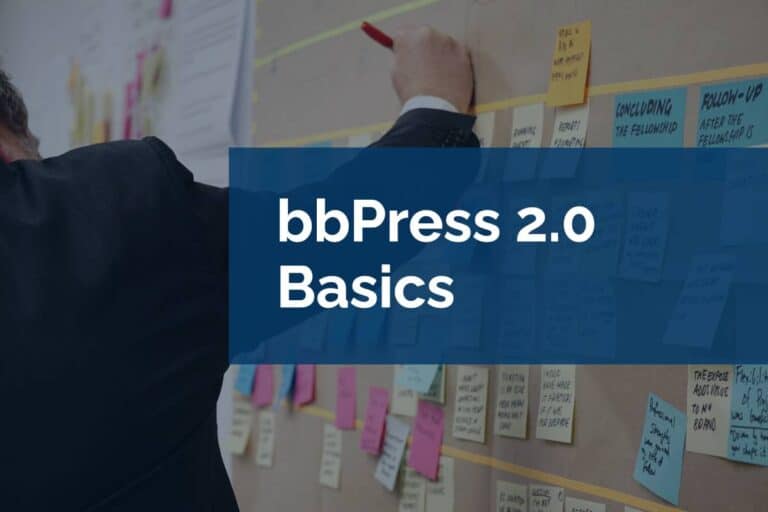Old User Accounts: The Hidden Security Threat Lurking In Your WordPress Website
Most WordPress site owners focus on the obvious when it comes to security—keeping plugins updated, using secure passwords, choosing a reliable host. But there’s one sneaky vulnerability that often flies under the radar: old user accounts.
These accounts might seem harmless. Maybe it’s an old contractor, a previous team member, or a user you created for testing. But if they’re still active in your system, they could be a serious liability.
Let’s break down why old user accounts are dangerous—and what you can do to fix it fast.
Why Old User Accounts Are a Problem
Inactive users still have access. And that’s the problem.
Even if they haven’t logged in for months (or years), these accounts still exist. If an attacker guesses or cracks the password—or worse, if that password has been reused elsewhere—they now have an easy entry point into your WordPress dashboard.
Old accounts are dangerous because they are:
❌ Unmonitored: No one is watching these accounts, so unusual activity goes unnoticed.
❌ Outdated: The users may not be following your current security protocols or using strong passwords.
❌ Often forgotten: Which means you’re not thinking to remove their access—or protect against abuse.
If any of those accounts have elevated permissions (like editor or admin access), it’s even worse. You’ve handed over the keys to your site—and forgotten you did it.
Brute Force Attacks Are on the Rise
Brute force attacks—where bots try username/password combinations to break into your site—are one of the most common WordPress threats.
According to recent research, brute force attacks increased by over 130% in 2024, targeting login pages and old user accounts with weak or reused passwords.
Here’s the kicker: attackers don’t know which accounts are inactive. So they try them all. And once they find one that works, they’re in.
How to Fix It (Fast)
Old user accounts don’t have to be a risk if you take a few simple precautions.
Quick Win Checklist:
Delete all user accounts for inactive users
If someone hasn’t logged in or needed access in a while, remove their account. If you’re not ready to delete, downgrade their role to “Subscriber” with no permissions.
Never share passwords
Give each user their own account. That way, if there’s suspicious activity, you can trace it. Shared logins destroy accountability and make cleanup a nightmare if credentials are compromised.
Bonus tip: Use a plugin like Limit Login Attempts Reloaded or WP Cerber to block brute force attacks and monitor failed logins.
Don’t Have Time to Manage Users and Logins?
If reviewing user accounts, checking access logs, and staying on top of login security sounds like a lot—you’re not wrong. It takes time and regular attention.
That’s exactly what PJ Update is here for.
With PJ Update, we take the hassle out of WordPress maintenance:
🔐 We keep your site updated,
🔄 Backed up,
🛡️ And protected with real human oversight.
👉 Learn more and sign up for PJ Update
Don’t let something as simple as an old account put your entire site at risk.
A clean user list is one of the easiest and most effective ways to boost your site’s security—and we can help you do it right.