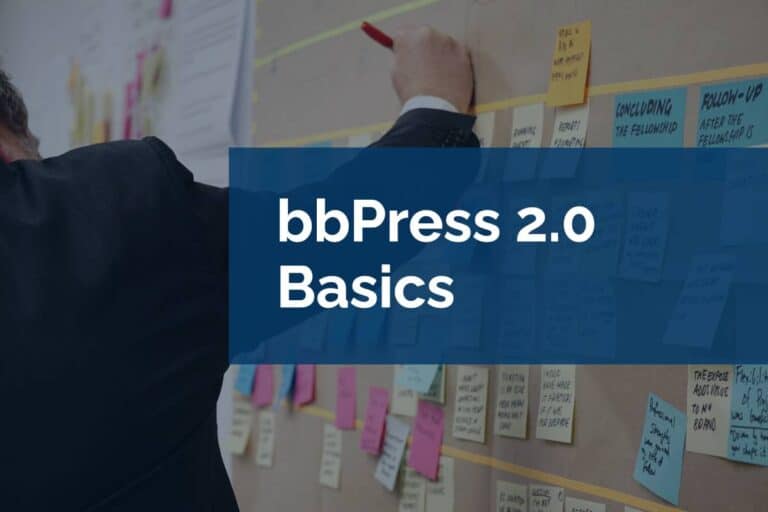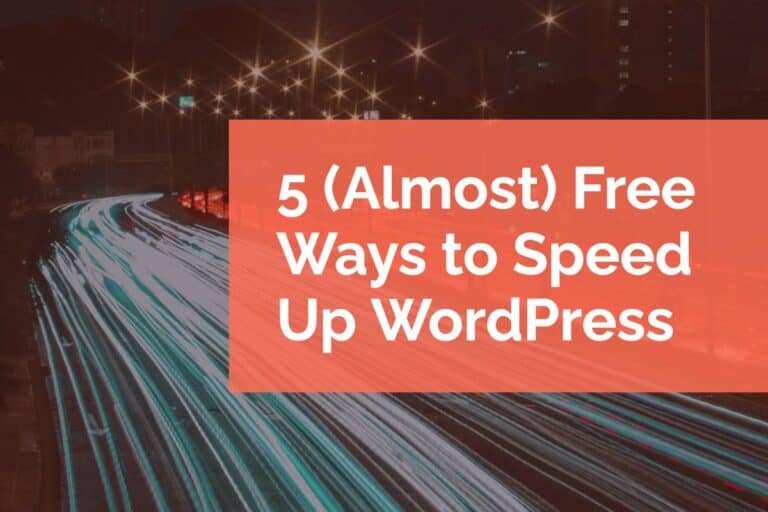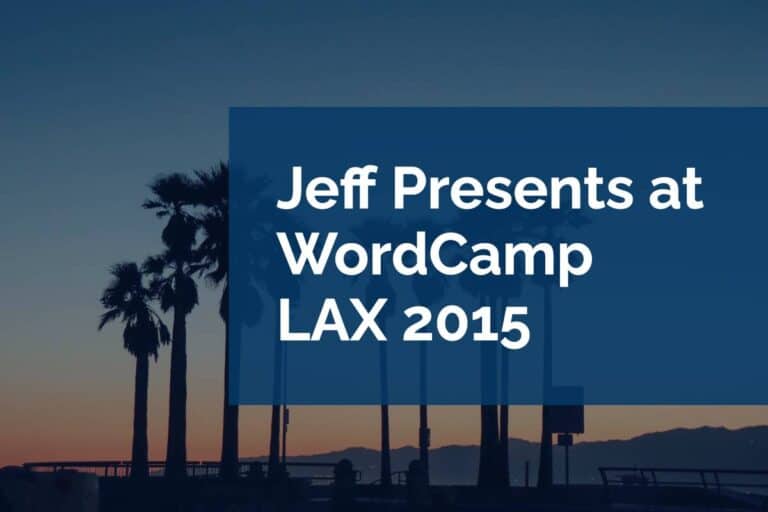Using Video on Your Website
Using video on your website is not a new idea. In fact, over the last few years it’s become commonplace for people to try to integrate video into their websites in myriad ways. It’s fairly common knowledge that videos are a powerful tool to increase engagement of a user, and can have great impact on your SEO. However, not every implementation of video on a website is successful. There are three specific aspects you should consider: your content quality, the technical process you’re using, and the user experience for watching your videos.
Content quality
Video is a lot like other content on your site. The better the quality of the video, the better the content will be received. One of the first things to consider is making sure that you have video content that you can post. In most cases this means recording some video. It’s easier than ever to record a screencast, interview, or even to shoot a scene. Whatever method you’re using, make sure to spend the time (or hire a professional) to ensure the quality of the video is as high as you can afford to make it. Consider the lighting, editing, audio, and titles.
There is another point to consider, and that’s whether the content is yours. With many video sites like YouTube and Vimeo, it’s easy to embed content created by other people. Unless there is a very specific reason for doing so we don’t recommend using other people’s content. While we’re not lawyers and can’t give you any legal advice, there may be legal and ethical implications to the practice. If you’re including some one else’s video on your business site, there can also be questions of branding, tone and legitimacy.
Technical process
The technical aspect to discuss is uploading your video. In most cases, you do not want to upload your video to your own website. Instead, you’ll want to upload to a video service like YouTube, Vimeo, or Wistia and embed a link to these hosted videos on your site for a number of reasons. First and foremost is bandwidth. Video files tend to be large and the longer the video, the larger the file. Each user trying to access the same video adds a lot of overhead to your web server. Next, is the potential SEO gains for the video. YouTube is the second largest search engine online. If you properly optimize your videos on YouTube you can be adding a huge boost for organic traffic. Finally, most video sites optimize the display and playback of your video for the user. If the user has a bad connection, the video host can play a lower resolution version of the video. On your own site, you’re playing whatever file you’ve uploaded which can impact the user experience.
WordPress makes embedding videos easy. In fact, there is a an easy embedding feature called oEmbed that makes video embedding a breeze. To embed a video (or another object) into a post or page, place its URL into the content area. Make sure the URL is on its own line and not a hyperlink. That’s all there is to it. A complete list of supported oEmbed providers can be found on the WordPress Codex.
User experience
The final area to consider is the experience a user is going to have while watching a video on your website. You’ll want to consider several factors.
- Length of the video – Your video should only be as long as necessary to convey your message. Whether that’s a demonstration, an introduction, or an interview. Keeping videos concise is a boon to your users.
- Placement of video – Where you place the video on the page can have definite repercussions on whether it’s viewed or not. Consider the placement of your videos carefully.
- Number of videos – More is not always better. While it may seem like a great idea to include a ton of videos on your site, it’s much more important that the user isn’t overwhelmed by the number of choices. Video for video’s sake will work against your SEO efforts and can turn off your users.
- Autoplaying videos – While this may seem like a good idea at first, creating an autoplaying video (and indeed autoplaying media of any kind) can be a big disruption for a user.
When considering video and user experience always remember that video, like all of the other content on your site, needs to be carefully curated. Your videos should support your site, and specifically support the page or post on which they are embedded. If your videos don’t mesh with the story you’re conveying, your users will know it. If you’re looking for more information, Wistia has a series of videos about producing great videos that are a great resource to learn more about specific aspects of using video on your website. We’re always available to answer your video questions and offer website support for questions on implementation.