Planning a WordCamp
A WordCamp is a one to two day (possibly more) conference that focuses on presentations about and around the use of WordPress. We’re proud to say that Pixel Jar set up the first WordCamp Orange County. And that we’ve been members of the organizing team every year since.
While we’re not an official source of WordCamp Central advice, we have a lot of experience. We’ve collectively lead-organized seven WordCamps, been on the organizing team for four others, and been volunteers at camps many times. In addition, Brandon and Jeff have served on the Community Team mentoring WordCamps and overseeing the mentorship program for WordCamps.
In this post we’re going to talk about the logistics of running a WordCamp, the decision-making that goes into it, and speed bumps to watch out for. Being a part of a WordCamp organizing team can be personally rewarding and a great way to give back to the open source project and your local WordPress Community.
Before you get started, I recommend that you visit WordCamp Central and read all about WordCamps, and if you haven’t already, find one to attend.
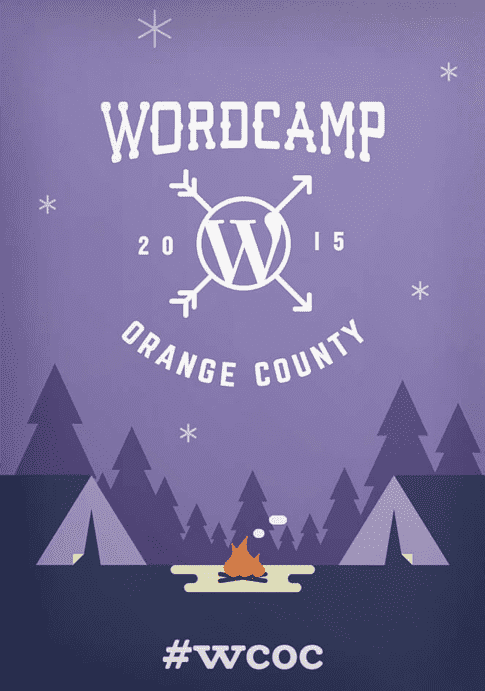
Application and Approval
The first step in putting a WordCamp together is filling out the application. However, before you dive in and start that ball rolling you’ll want to take a look at what the local WordPress community looks like in your area and what WordCamps are closest to you.
There are a couple of reasons behind this. First, you want to make sure that there’s interest. You don’t want to take on organizing a WordCamp all by yourself so you’re going to need people to organize with you. Second, you need to make sure there is enough local interest so that you’ll have attendees. We highly recommend that you start by either joining or starting a local WordPress Meetup as a first step.
Meetups
If you’re able to hold a monthly meetup for a year and have some consistent attendance numbers then your community can probably support a WordCamp. WordPress core lists official WordPress meetups directly in the dashboard in the WordPress Events and News section. You may even want to poll your meetup group to gauge interest.
If you’re attending a local Meetup then you’ll also be able to ask if there are other WordCamps in the area. In Southern California, for example, we have three WordCamps that have been in existence for several years. WordCamp San Diego which happens in the Spring, WordCamp Orange County which is scheduled in the Summer, and WordCamp Los Angeles which occurs in the Fall. The different organizing teams communicate to try and keep the schedule clear of each other’s camp. In 2017 a fourth WordCamp, Riverside joined the pack and they scheduled for early Winter. The idea is to put some space between the camps so everyone has solid attendance.
Once you’re satisfied that you have an audience, fill out the application and wait for the global community team to approve your request.
Assembling a Team
Once you have the approval from the global community team they will assign a community team member to help you with any questions. Be sure to use this resource. These community volunteers are comprised of the most involved volunteers, giving them incredible insight into WordCamp events.
Now that you have a community team member from the global community team you’ll want to look at assembling your local team. These are the people that are going to help you plan and execute the WordCamp directly.
Team Roles
We’ll focus first on the team roles that need to be filled. There are a variety of tasks that make a logical grouping for defining these roles. This list isn’t exhaustive, each camp can be different, and if you plan something special for your WordCamp you may find that you need to add a new role or expand a role.
Here are the roles we typically consider:
Lead organizer
This is you! If you took on the task of applying for the WordCamp, then this role is yours. The lead organizer’s main job is to oversee the team and get answers for any questions that come up. We tend to run our team in a democratic fashion so we make many decisions by voting. However, when decisions need to made quickly, the lead should be the final decision-maker. For our camp the lead handles the budget for the camp.
Volunteers
The volunteer organizer is responsible for finding, vetting, and wrangling the volunteers. In order to make sure you have room monitors, people assisting with registration, help with lunch lines, a cleanup crew, or swag assistance you’re going to need a dedicated team of volunteers. We typically choose a team of ten volunteers, but you want to base this number on the venue space you have, the size of your camp, and what duties you need filled.
Speakers
The speaker organizer is responsible for finding, vetting, and wrangling the speakers for the event. In addition, the speaker may be responsible for creating the schedule of speakers for the event so that you don’t have similar talks scheduled at the same time.
Sponsors
The sponsorship role is responsible for finding sponsors for WordCamp. One of the most unique aspects of WordCamp is the ticket price. For $20/day attendees have access to one, two, or possibly more days of speaker sessions, workshops, or other activities. In order to offset this cost we reach out to companies that are associated with WordPress and ask them to sponsor the camp. The global community team has several global sponsorships in place and they may be able to offset some of your budgetary needs, but for the most part you need to be able to fund your camp with local or regional sponsors. The sponsorship volunteer may also have some input into what those sponsors receive.
Communications
This role is all about keeping attendees informed about the camp. This includes social media as well as emails about important dates, speakers, sponsors, and special events around the camp. We have a dedicated Facebook page for our WordCamp, a Twitter account, and we email our website subscribers regularly while the camp is being organized. Without clear communication, you won’t have set proper expectations for the event.
Web Design
There is a dedicated website that you will have access to for your WordCamp. Once your budget and venue are approved, you’ll get moved onto the official calendar, a website will be created, and the lead organizer will be given administrative access to that site. It’s up to the website organizer to build the website for the event. The schedule, speakers, attendees, ticket sales, and sponsors will all be featured on the website and will be updated frequently. The blog will also be continuously updated so you’ll want to have a clear division of duty between the person in charge of the website and the communications role.
Food
Lunch is typically provided for each full day of a WordCamp. In addition, there are often snacks, water, coffee, and possibly other food considerations. The food organizer is responsible for coordinating, pricing, scheduling, and signing contracts for the food for the event. Many venues have restrictions on food vendors. You may have to work with your venue to identify approved food vendors or other limitations. Be sure to consider your attendees dietary needs when planning for food. Planning for things like gluten free or vegetarian meals will win over the hearts of your attendees.
Video
WordPress.tv features thousands of talks from WordCamps all over the world. As a WordCamp organizer, you’ll want to record the presentations using the camera gear provided by the global community team or hire a vendor to record the event for you. This will make the presentations at your WordCamp reach the global population. The video role makes sure that these talks are recorded and delivered to the WordPress TV team.
We always discuss which of our tracks are going to be recorded or not. We like to have one or two tracks that aren’t recorded. The idea is that some tracks, like our discussion series or our workshops, are really for the attendees of the specific WordCamp. Seeing these sessions without being able to interact isn’t great for the viewer. In addition, this adds value to attendees of the camp.
After Party
The after party isn’t an essential role. You don’t have to have an after party as part of your camp. That being said WordCamp Orange County has a history of having a great after party and we like to make sure we have someone working to pull this together and make sure the event runs smoothly. Since after parties are a little more casual than the conference themselves, it’s important that the after party coordinator is well versed with the Code of Coduct to make sure that everyone has an appropriate amount of fun while remaining respectful to everyone in attendance. We coordinate the after party with the sponsors role and try to have one major sponsor for the event so it doesn’t impact our budget.
Swag
Another role that isn’t a necessity. The swag organizer is responsible for finding appropriate swag items that we can hand out at the WordCamp. Speaker gifts are often something that needs to be considered as well. We try to provide our speakers with something unique and useful as a thank you for volunteering to speak at WordCamp OC. Finally, the swag organizer is responsible for purchasing t-shirts for the event.

Speaker / Sponsor Event
This role is responsible for coordinating the speaker/sponsor event. This event is a thank you for the speakers and sponsors that are donating time and/or money to making your WordCamp a success. We hold a dinner before the event and invite all of our speakers, sponsors, and volunteers. We introduce everyone involved to one another and we hand out speaker gifts as an additional show of appreciation.
Some extra roles that we consider for Orange County but may not be part of your WordCamp planning:
Design
In Orange County we’re really lucky to have a spectacular graphic designer, Robert Nienhuis, who has donated time for the past six years. He designs the logo and the brand guidelines for the camp so that the website, posters, badges, programs, and any slides can be branded and look spectacular. This can be a really time intensive group of tasks and has its own role.
Golf tournament
In Orange County we have a tradition of putting together a golf tournament that is scheduled for the day before the WordCamp officially starts. This isn’t an official event and it has its own budget and doesn’t share any of our resources. However, we have many people who love the event and we do have someone plan the details.
Sunday Social
In 2017 we added a Sunday social event immediately following the last session of the camp. This was a chance to eat and mingle one more time. This event was very popular and we plan to continue it.
Some additional roles that might be important for your WordCamp:
Contributor Day
Some camps schedule a second or third day that is dedicated solely to contributing to the WordPress project. At a contributor day, various representatives from the WordPress contributor teams educate and recruit volunteers to help with the various teams that make WordPress. You can read more about Contributor Days.
Happiness Bar
Many camps have a Happiness Bar. These are areas where a volunteer is giving hands-on support to attendees that have a specific question about their website. Often we look for volunteers with vast WordPress experience to work these stations since the questions can end up being very specific in nature. If this is a key feature for your WordCamp you may want to specify this as a role.
Budget
For a particularly large camp it’s often necessary to expand the role of preparing and administering the budget into its own role. We’ll touch more on the budget below.
Venue
One of the most important decisions for the camp, finding the right venue can be a role of its own. In Orange County we tend to use the same venue until we outgrow the facilities. As long as the cost and facility features meet our needs we like to form a long-term relationship with the venue. If your camp is new, changing venues, or particular large you will want to account for the extra time needed.
Team Size and Composition
Team size is a matter of preference. For five years the Pixel Jar team organized WordCamp Orange County with a team of three. The various roles were divided up and they handled everything with a small team. Now, the Orange County organizing team is about ten to twelve members and the roles are divided among more people.
The more team members you have, the more that the lead organizer role will be about coordinating the other volunteers and less about doing things themselves. The smaller your team the more responsibilities each member will have, but the amount of coordination will reduce.
Reasons to Get Small
There are a couple of other factors that can help you decide on team size. First, each organizer costs the camp a certain amount of money. They need a ticket to the event, lunch, swag, or whatever costs are associated with attending. So each person you add to the organizing team can affect your bottom line. This will also come into play when you’re choosing volunteers, signing up sponsors, and even deciding how many speakers to have at the event. Try to keep your organizing team as lean as you can. Second, if you’re planning a very large camp, like WordCamp U.S., you’re going to be working with a larger organizing team. It may be useful to turn the roles into small committees with one person in charge of several people all working on the same goal.
Now it’s time to assign roles to your team members. Often, we’ll discuss the role that needs to be filled while we’re asking members of the local community to be a part of the team. Try to pick a team that represents a variety of viewpoints. You want to have voices on the team that reflect the smorgasboard of life.
Preparing a Budget
One of the first things that needs to be addressed is the budget for your WordCamp. The venue is probably going to be the largest component of that budget. However, food, swag, and video may all need to be accounted for. Much of our budget preparation consists of reviewing the previous year’s budget and making modifications based on any changes that we introduce. We’re fortunate to have a long history of camps to draw from so we can look back at previous budgets for reference.
If you’re starting a new camp or making a significant change in size, you can review some sample budgets that the global community team has pulled together as reference.
When planning a smaller one day event then this budget is a great reference. If you’re planning a two day event then this budget is more along the lines of what’s needed. In addition to the sample budgets you’ll find some great resources for planning your budget on the Make.WordPress Community site.
Documentation
In the interest of longevity and helping our successors (or ourselves), we make a lot of documents. We keep these documents in a Google Drive folder and create new documents each year that have a copy of last year’s paperwork. Everything from the approved budget to the speaker sign up form is pulled together for easy access by the team. We highly recommend this practice. Even if the document seems innocuous, hang on to it. You never know when it might come in handy. We organize the folders into the roles we’ve outlined and grant access as needed to our team members.
Timeline
With any large planning process it’s important to understand what the deadlines are for the various tasks that need to be accomplished. We usually start by choosing the desired date for the event and then work backwards. We usually set a six month period aside for planning WordCamp Orange County but we’ve seen camps come together as quickly as six weeks. If this is your first camp give yourself plenty of time.
We have a couple of suggestions regarding the timeline of your efforts. First, try to nail down all of the items that require production – posters, badges, t-shirts, programs, and swag items. All of these items take time to be produced. Make sure you account for this time and leave yourself some flexibility in that schedule. If you can get something approved and delivered early then do so.
Dependencies
Our next suggestion is to try and nail down your dependencies. For example, you can’t really order t-shirts until you know (generally) how many attendees you have and what sizes they want for their shirts. You won’t really have that information until your tickets go on sale. At many camps tickets don’t go on sale until you have your speakers and volunteers selected (so they know whether or not they need to purchase a ticket). You can’t accept applications for speakers or volunteers until your website is published. So you can see this series of dependencies can stretch from the final weeks of planning back to almost the beginning.tr
Your individual WordCamp websites has a fantastic tool for keeping your planning moving built right into the dashboard. This shows you all of the tasks typically associated with each role in chronological order. You can use the status drop downs to keep track of everything that needs to be completed and can get a quick snapshot of where each team is in planning. Each task also contains handy links back to the WordCamp Organizer Handbook if you need more details.
The Venue
Selecting a venue is one of the biggest parts of planning a WordCamp. Your venue is probably going to be the biggest cost component of your budget. You need to pay attention to the needs of your camp. Do you have enough space for all of the different speaking tracks? Is there enough room for people to receive their swag, t-shirts, and for registration? Do you have a green room for your speakers to prepare for their presentation? Depending on what your rough plans are you’ll want to account for all of the space needs.
Know the Amenities
Beyond the specific space needs that the venue provides, you also need to think about a few services or features. You need to have seating for all of your attendees, and make sure the space is accessible for differently-abled attendees. If the venue doesn’t supply those items then you may need to contract those services separately. The rooms that you want to record video in needs to have a clear path to the speaker and good acoustics for recording. For that matter, you want to make sure that there aren’t external sounds that could interfere with presentations. The venue needs to provide microphones, sound systems, and connections to overheads or television screens or you need to have an outside vendor provide those.
There are some intangible requirements to consider as well. Internet availability can be very important for a technical conference like a WordCamp. It’s not only your attendees who’ll want to share images, tweets, or even blog posts, but your speakers may need to access their presentations. Pro Tip: Make sure you have a local copy of all speaker presentations in the off chance that the Internet goes down or they spill a Chai Tea on their laptop right before they present. Also, you want to make sure all of the areas you plan to use are protected from the elements. Finally, you want to assess the parking situation for the camp and make sure any parking permits or passes are distributed to your attendees and that there are enough spots available for your attendees.
Choosing a Theme
This is one of our favorite parts of the process. Each WordCamp has its own theme. This can be something very simple such as an icon for the city that your WordCamp is taking place in. Or, it can be something more complex and fun. For WordCamp Orange County we take a democratic approach to the theme and try to have fun with it. We like all of the things we produce to be branded and to fit into the overall feel we’re going for.
Choosing and implementing a theme can take a little practice and balance. You don’t want to be too heavy-handed so that the theme starts to detract from the overall purpose of the event (which is to learn about and share all things WordPress). Conversely, you don’t want your theme to be so lightly represented that people don’t know what the theme is or are confused by it.
The Logo
Once your theme is chosen you can focus on the logo for the event. This may be something as simple as a logotype or you can create a logomark with supporting type. As we mentioned earlier in Orange County we’re lucky to have a talented designer as part of our team. In addition to creating a logo, we usually have some additional graphic elements put together so we can work on the website, program, and other branded elements for the website and social media.
You want to consider the complexity of your logo when you’re designing it. It will need to reproduce in a bunch of different formats from very small stickers or on swag items like keychains to very large items like signage or widescreen tvs. You want to make sure that it holds up at all sizes. Similarly, you don’t want to create complications for yourself with the use of color in the logo. T-shirts and other swag items are usually reproduced with a silk screening technique which works great for one or two colors but can be cost prohibitive for more than that. You can create different versions of the logo for different applications. But, you want to make sure that the versions feel like a cohesive whole.
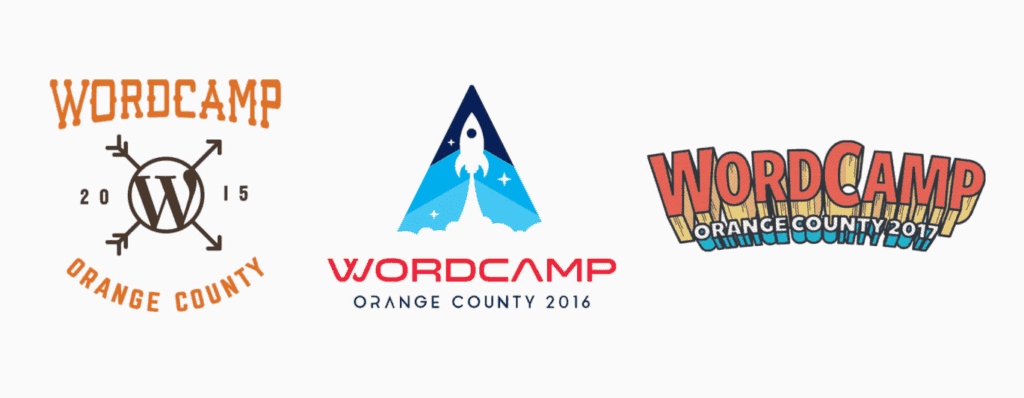
The Website
When your WordCamp is approved your team is given access to a WordPress (of course) site that will serve as the main hub of communications about your WordCamp. The website will be where you sell tickets, process invoices from vendors, set up sponsorship agreements, publish your sessions and schedule, and where your attendees will look for all the information about the camp. You want to spend some time thinking about what pages are needed and going to be needed in the future so that there is a logical flow of information.
The Make.WordPress Community site has some great resources at your disposal once you have your website set up. Under the First Steps section of the WordCamp Organizer Handbook you’ll find some great articles about setting up and using the tools available on the website. We suggest that you read through all of these articles once you have access to the site and before you take the site out of sandbox mode and then again as you’re working through all of the features of the site.
The earliest work you’re going to want to perform for the website is the design. The logo and brand work you’ve put together needs to get implemented on the site as quickly as you can. Because we usually have a compressed timeline at the beginning of the planning, website design usually happens in a few stages as we complete more of the design elements. It’s important to note that while we’re working with a WordPress site, many of the design and development practices will be limited with your WordCamp site. For example, plugins and theme options are tightly controlled.
Speakers
One of the earliest tasks that we undertake in Orange County is brainstorming about two important speaking aspects. First, we talk about anyone who we would specifically like to have speak at WordCamp OC. This could be a keynote speaker, or someone who’s doing something amazing in the space, or a celebrity speaker. Second, we brainstorm topics that are particularly relevant or seem important for us to cover. We’ll actually mention these topics when we open up speaker applications.
Once the website is up and we’ve officially announced dates and have enough style on the website you can announce that speaker submissions are being accepted. We use a Google form to collect our submissions, but any data collection will work. You’ll want to leave speaker applications open for a several weeks and then notify visitors to the blog and any of your social media outlets that submissions are closing.
Evaluating the Submissions
Once submissions are closed you’ll need to review all of the talks submitted and start fleshing out the schedule for the camp. In Orange County we have a particular methodology that we follow. We strip off the names and identifying information from the submissions and do a blind evaluation. We use a point system of 1 to 5 in three areas; quality (does the talk sound interesting), originality (have we seen this presentation before), and fit (does the topic or tone sound like a fit for our camp). We do this blind to try to remove any bias.
We have three or four members of the organizing team perform this evaluation and then the speaker chair aggregates the values and reviews the results. We’ll then make sure we don’t have any duplicate speakers (since they can submit more than one talk), and adjust accordingly.
When we notify our speakers we also ask several of the applicants to be alternate speakers for us and to prepare their talk. We let them know how our process works and that they had strong submissions. We provide them with a free ticket to the event in appreciation for their flexibility.
Scheduling the Speakers
Building the schedule adds some additional wrinkles to the process. We like to make sure that each time slot has an option for a designer, developer, blogger, and/or business person. In addition, we try hard to balance the diversity of speakers so that we’re not presenting only one point of view. Finally, we try to vet speakers that we’re not familiar with. We love to have first-time speakers at Orange County, but we’re very conscious of trying to provide the best learning experience for our attendees.
You don’t need to follow our guidelines for choosing your speakers. Maybe you have fewer respondents, or want to have sessions from all women speakers, maybe you want to be focused entirely on development. These are all valid options, but you should be clear what your goals are and communicate this to your speakers when they’re submitting and to your attendees.
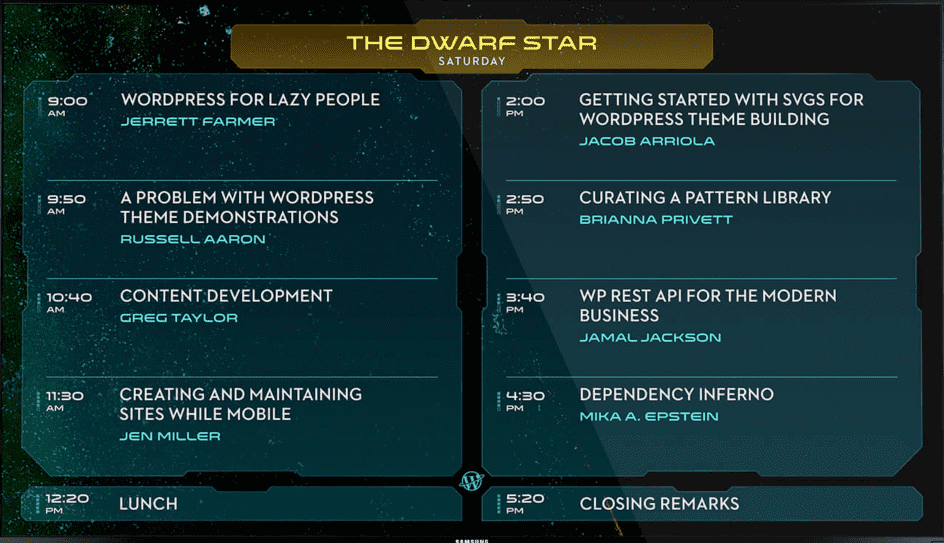
Give Feedback
You’ll want to communicate with your speakers about submitting their presentations for early review. This review is to make sure there’s nothing that violates the camp code of conduct, GPL rules, and isn’t too salesy. You want to make sure the speakers know dates and locations for the event. An approved speaker needs to sign an A/V release form that gets uploaded to the website so the WordPress.tv team can add the speaker’s talk to WordPress TV. Finally, you want to let your speakers know anything about the presentation format. For example, if they won’t have a screen or projector that can vastly change the talk they are delivering.
At the event, the speaker organizer will want to make sure the speakers for the day are all present and accounted for. You want them to know where they’re speaking, make sure they have some water, help them connect to any displays, and possibly present them with a speaker gift.
Sponsors
The Global Community Team makes several regional agreements with the very largest sponsors of WordCamps. These agreements provide some of the basic funding mechanisms for new or smaller camps that may not have the attention of a larger camp or one that operates near a large city. Your community team mentor will let you know if you have these funds available. For most camps you want to raise your own funding by contacting sponsors.
You’ll first want to decide what types of rewards you want to offer for your sponsors. This may be logo representation on the website and on signage at the camp, or it could be a dedicated banner for the sponsor. There are a lot of different benefits that you can offer. Typically, we have three distinct sponsorship tiers with the top level getting the most return on their investments.
Shop Local
Reach out to any WordPress based businesses that operate in your area. Ask them if they’d like to participate in the camp and talk through the levels with them. When you get a commitment you’ll want to generate an official invoice for them via your camp’s website. This alerts Central to the sponsorship and gives you a tool for following up and staying on track for your budget.
Don’t miss out on specific sponsorship opportunities. A lot of how we’re able to fund our after party or additional swag items is to reach out and ask a sponsor to fund an entire event. We’ll then create a unique sponsorship title for them and promote the additional feature as sponsored by that entity.
Volunteers
Dedicated volunteers are crucial for a successful camp. A volunteer helps manage the day of activities for a WordCamp. They can be greeters, help with parking or registration, they may handle cleanup, or be room monitors. If there’s something that needs to get done a volunteer is probably making it happen.
Similar to the call for speakers, when your website is launched you can send out the call for volunteers. Volunteers are often given a free ticket to the event and all of the swag that goes with it. However, instead of attending talks, volunteers support the organizing team and making sure attendees are getting the most out of the camp.
The number of volunteers can vary from camp to camp. A typical 350-500 person camp needs about 10-12 volunteers. In most cases, the organizing team also steps up during the camp to get things done as well. If your venue or attendance are particularly large or you have some specific additional needs then you may need to expand that number. However, since you’re giving a ticket (along with lunch and swag) to each volunteer make sure that you’re not increasing this number to the detriment of your attendees.
Communications
Throughout the planning and execution of a WordCamp, communicating with your attendees is crucial. You want to make sure they know the important dates and deadlines for submitting talks, buying tickets, and for the event. Sending out information on speakers and sessions creates the buzz of excitement that sells tickets and makes sponsors happy to be involved with your camp. Also, if there are any changes to the schedule, being able to post a correction or date change is key.
We strongly recommend creating a Facebook page for your camp where you’ll start to build a following as you plan and execute your camp over a series of years. This will serve to give you a great base to talk to when your next event is coming and make coordinating ticket sales much easier.
If you’re a smaller or first time camp then you may need to spend a lot of time engaging with your local community. Meetups, Twitter, and Facebook groups are great places to spend time in addition to blogging on the camp website.
Swag
Most camps have a few swag items that are commonly seen. A t-shirt and some stickers being the most common. As we talked about in the design section, you’ve got a great logo that you can use to get these items going. You can use any t-shirt vendor or sticker provider you like. However, you’ll want to get some quotes and you’ll need to have budgeted for these items. There are several great sticker vendors (we love Sticker Giant) that may provide your camp stickers as an in-kind donation.
Beyond these two items though you may have budgeted for some additional swag. We’ve seen a ton of different bag configurations and a plethora of drinking implements. Whatever you choose you’re going to want to make sure you get some estimates for it, that you choose something that fits the theme and tone for the camp, and that you choose something that has some quality to it. We don’t recommend having swag just to have swag. Make your swag something special, funny, lasting, and unique.
Whatever you decide to go with for swag don’t forget a few things. First, whatever you order has to be delivered and stored somewhere. Make sure you have this worked out before hand. Second, those boxes of t-shirts have to get to the event somehow (along with the snacks, posters, speaker gifts, badges etc.). Don’t forget to plan for that transportation. Finally, dispersing swag can be a large undertaking. You’re going to want some time to make sure t-shirts are grouped by size and ready for distribution. Also make sure you have a space to hand out glasses, stickers. or whatever fun items you have for your attendees.
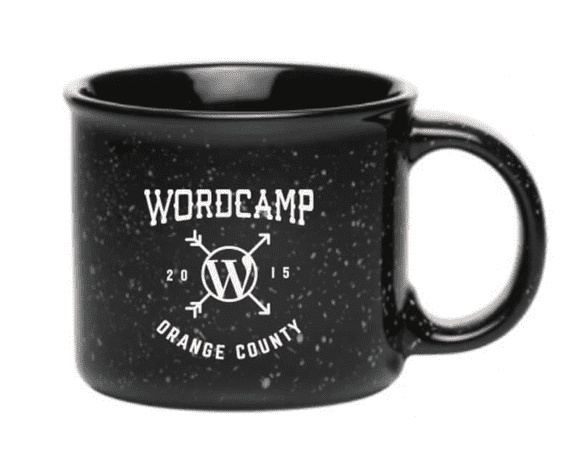
Food
Planning the lunches and snacks for your event is probably the second largest component of your camp. We’ve seen everything from a simple box lunch to an extravagant barbecue. Some venues may have food service part of their requirements or have a restricted list of approved vendors so make sure you understand any restrictions. Speaking of restrictions, when you’re collecting ticketing information from your attendees, be sure to ask if they have any dietary limitations so you can plan for that.
In addition to planning lunches you may want to have snacks available for attendees throughout the day. Having coffee and water available to attendees is important. We recommend having these available all day if possible. The last thing you want is for an attendee to leave because they can’t get a drink of water.
Video
We talked a little bit about how the venue acoustics and placement needed to be considered for your video recording. Getting good video has gotten easier over the years, but you need to watch out for sound, light, and electrical interference. You also want to consider closed captioning for your video (and maybe even your attendees).
Rendering and editing can be some of the biggest time commitments for an organizer or volunteer at a WordCamp. You want to make sure what you submit to WordPress TV has the highest quality you can deliver. You may want intro and outro screens that match your branding.
WordCamp Central can provide you with cameras for your event if you request them. These cameras travel around quite a bit and can sometimes produce a little less than optimal quality. If you can, you may want find a local resource for camera equipment, maybe even among the organizing team.
Uniqueness
Up until this point we’ve talked about the positions to satisfy the needs of a WordCamp. In this section we’re going to talk about something for the organizing team – making the camp their own. We like to make sure that what we do in Orange County has a little bit of ourselves in it.
One of the things we’ve tried in recent years is our Plugin-a-Palooza event where contestants write a plugin that has to be approved and uploaded to WordPress.org’s plugin repo before the event. We talk about how and why the plugin was written. And we have an amazing sponsor that provides actual prizes for the best judged plugin (judged by a panel of peers). It’s a little more effort to plan and execute, but it’s a fun addition to an already great camp.
You may want to find your own unique event. Maybe you saw something at another WordCamp that you want to try, maybe it’s just how you deal with badges for your event. As long as you’re keeping in mind the goal of educating people about WordPress, you can’t go wrong. Putting your mark on the event makes it more personal to you and shows your dedication to the event.
Weekly Meetings
While your planning continues, we recommend that you meet about once per week to discuss planning. These can be quick stand up-style meetings. You want to address any problems or delays, check in with each of the organizers, and prepare for the following week. We hold our meetings using Google Hangouts or Zoom. They keep us all on track for whatever’s next.
If you get stuck or have questions that you can’t answer, the global community team holds daily office hours. Office hours are dedicated times when community team deputies are available to answer your questions. They take place in #community-events on Slack at the following times:
General Office Hours:
Mondays & Wednesdays at 22:00 UTC
Tuesdays & Thursdays at 9:00 UTC
Sponsorship Office Hours:
Wednesdays at 17:00 UTC
Printed Materials
One of the last things to be finalized is the printed materials for the event. We’re waiting to see if tickets are going to be exchanged between people, that sponsors have given us the details for their attendees, and to make sure there are no changes to the speaker line up or schedule.
We still try to have all of our printed materials sent over two weeks before the event is scheduled. We want to make sure we’re not pushing our vendors too hard. Badges require some extra attention as you want to separate speakers, sponsors, volunteers, and organizers from attendees to make registration a smooth process.
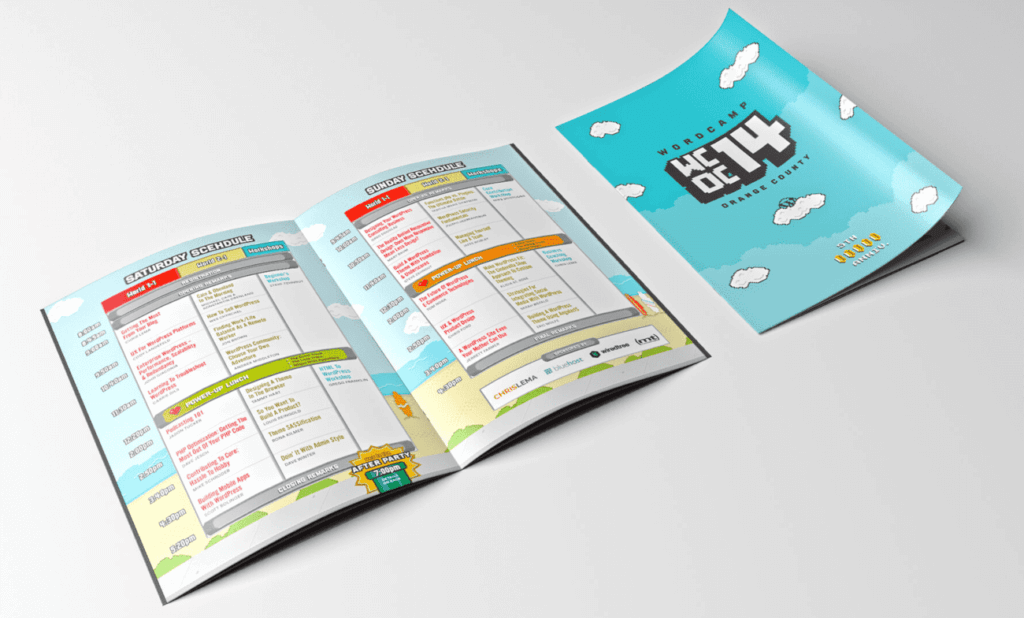
Speaker / Sponsor Event
Before the event (often the night before) a speaker / sponsor event is held. In Orange County we throw an informal dinner for the people who help make the event special for our attendees. It’s a chance for them to mingle, ask any questions about the event, and for us to show our appreciation for their participation in the event. We use this opportunity to give out speaker gifts. We also invite our volunteers, take some time to introduce them, and to thank them for their efforts as well.
At WordCamp
After all of your planning the day is finally here, you’re probably a little nervous and excited. At this point all of your planning plays out. Hopefully everything goes smoothly and you have a wonderful event. We have a few things to share about the day.
- Stay calm – As long as you have WordPress users together you’ll be okay. Computers can fail, cameras can stop working, and lights can go out. If you have volunteers in place and keep a cool head everything will work out just fine. Some of the best sessions we’ve seen are just people talking together around a table.
- Be aware – Watch for any violations of the code of conduct. The WordPress Project has a solid code of conduct that makes attending these events, fun, friendly, and safe. Make sure you, your organizers, and volunteers understand this code.
Look for improvements – Keep an eye on anything that arises as a problem. Don’t freak out about it, but do write it down so you can address it for next year.
- Have fun! You’ll be tempted to be everywhere and fix everything (even when it’s not a problem). Try to be present and enjoy the event while you’re working.
After WordCamp
Now you’re done and everyone goes back to their lives, right? Well, almost. There are a few more things to do. First, send thank-yous. Thank your speakers, sponsors, and volunteers. If you’re the team lead also thank your fellow organizers.
Make sure all outstanding invoices are submitted via your website. You need to make sure all of your vendors get paid. And if anyone needed to make a run to the store for some last minute tape that they get reimbursed.
There is a survey to collect feedback from your camp attendees. You should email this to your attendee list and ask them for feedback. This helps keep data flowing about what makes a good WordCamp.
Passing the Torch
One final note, you can be a lead organizer for two years in a row. After two years, Central would like the torch passed to someone else. This way the camp doesn’t become about any one person or group. When this time comes, be as supportive as possible and give the new lead organizer all the advice you can.
Ideally someone who was on the organizing team with you will want to step up and take the reins. However, sometimes you have to look to the community that you’re a part of for the right excitement and drive. Being involved as an organizer of a WordCamp takes time away from your work and family life. However, it can be a huge reward to see excited attendees, and to forge new bonds with your fellow organizers.





